Introduction
Recently, I needed to create a php webservice which any application could connect to and it would return a JWT auth token authorizing you. Here, I retrace my steps as well as share basic barebones code for such a webservice
Url
First of all we needed a url we can hit so, I added a domain name to my /etc/hosts file
sudo vim /etc/hosts
Added below entry to the file
127.0.0.1 localhost kirti.test.com
So, now when we type kirti.test.com it will hit localhost, easy peasy. Now on to next step:
Web Service
Now we create a folder auth, where we will store all our webservice related code.
This is how your folder structure will look like:
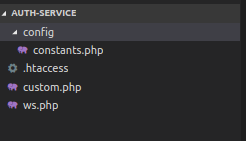
Now, first point of entrance is going to be ws.php [short for web service] whereas, custom.php will have the helper code/custom functions that we will write. We will create a config folder which will store our configurations etc.
Here is the code for web service.php
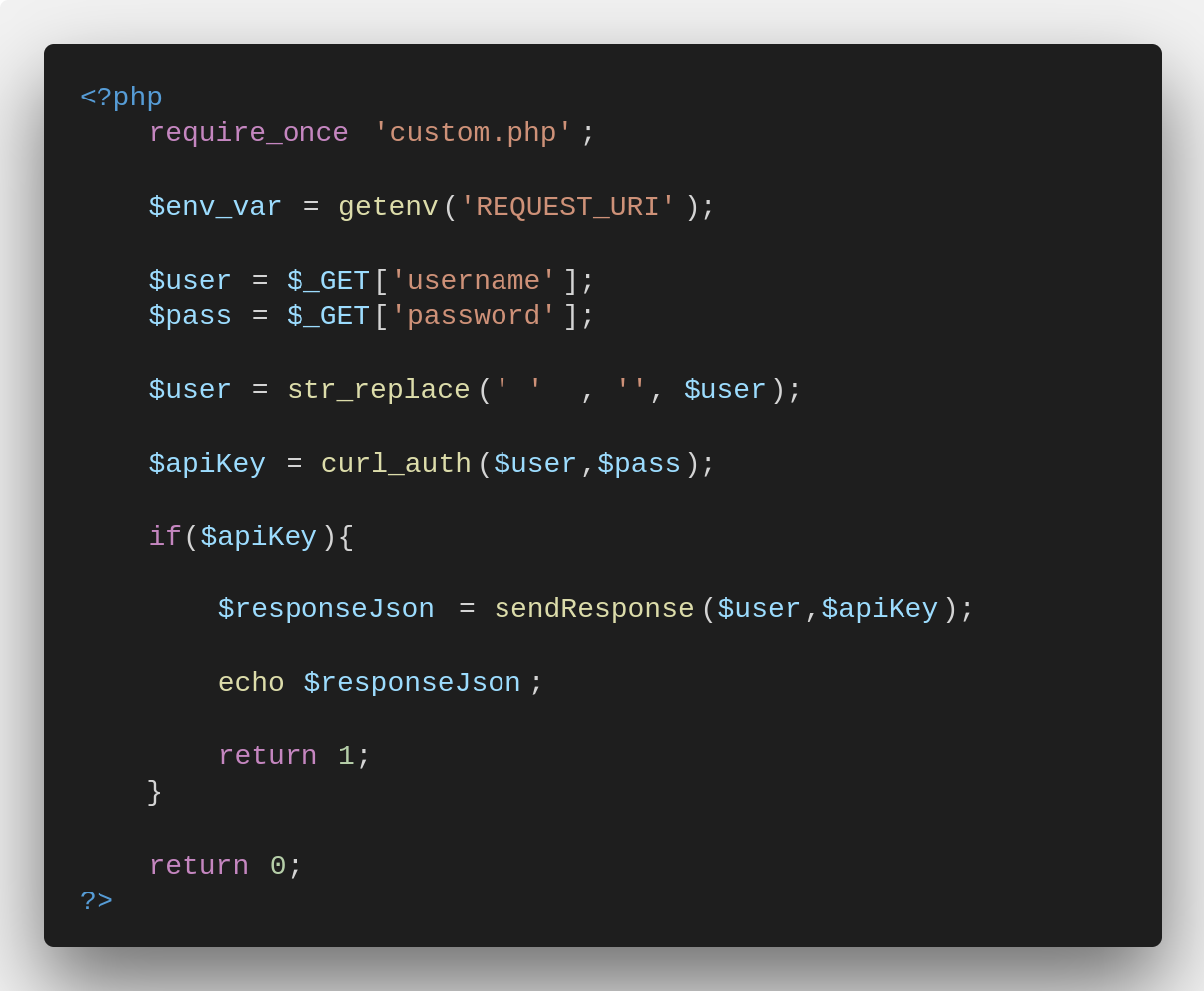
Now, your .htaccess file should be able to serve all the requests that come to it so, we will add
# Deny all the files
<Files ~ "^.*">
Deny from all
</Files>
# Allow all from ws.php
<Files ws.php>
Allow from all
Satisfy any
</Files>
This to out .htaccess file. This essentially allows all requests for ws.php to be satisfied.
Now on to the important part, custom code, this has three parts:
1) Including all the config options:
require_once(config/constants.php);
2) Authorizing the username and password:
Here we write a custom function to authorize if username and password salt stored for the user matches the one user has entered as well as return a key if it matches.
3) Sending the JWT back to the querying code:
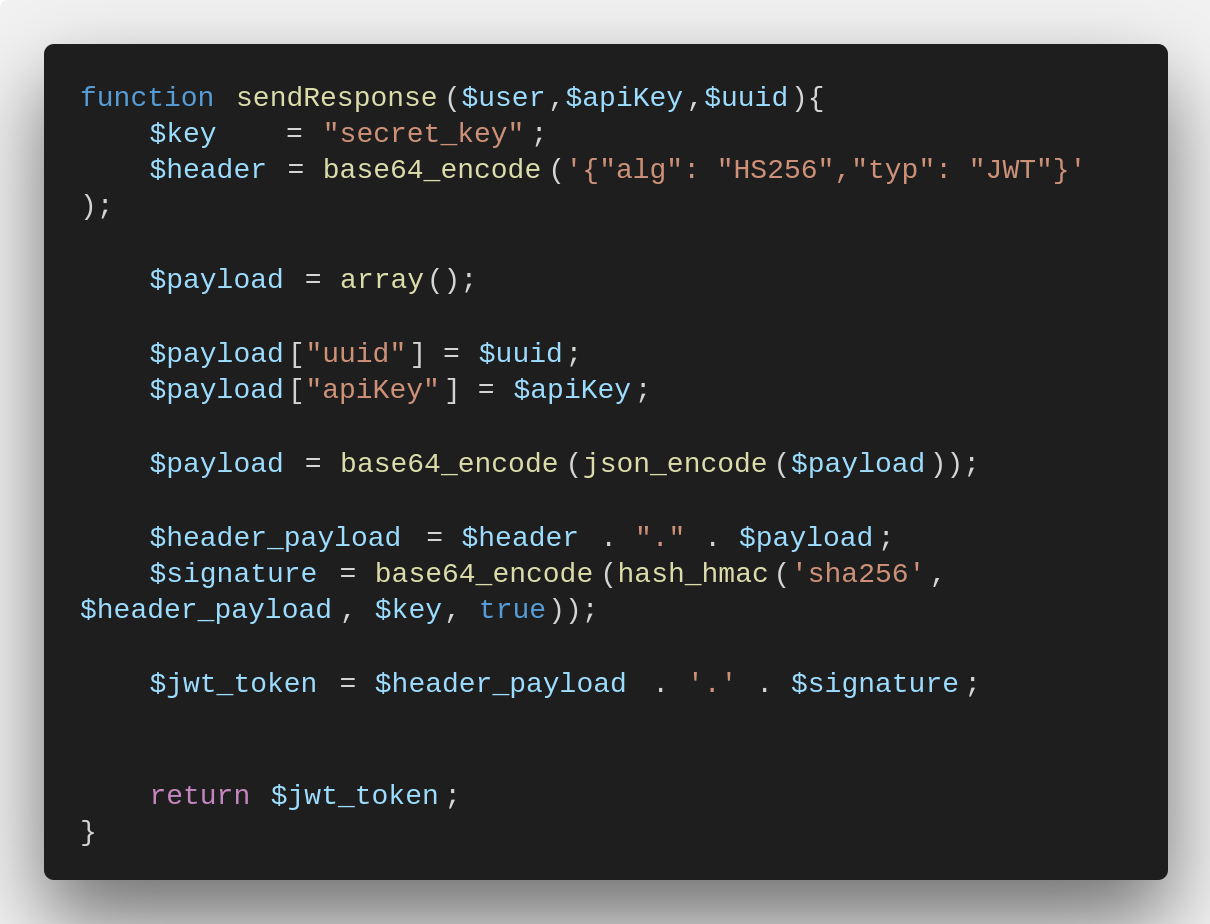
That’s it. You can now hit the service with :
"http://test.com/auth/ws.php?username=". $username . "&password=" . $password;
Now you need to handle it on client side too, which entails another post.